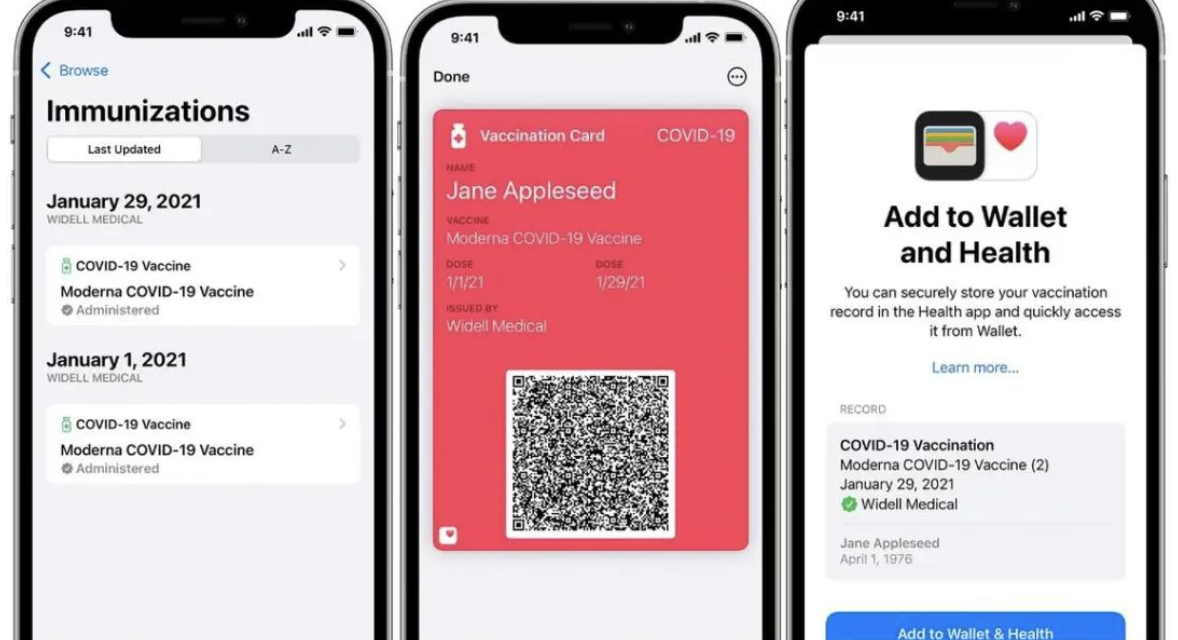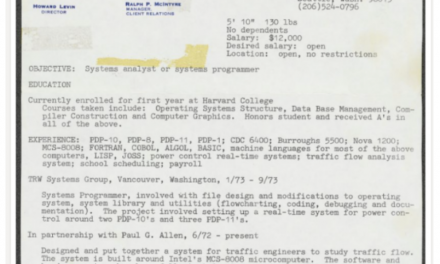With the gradual liberalization of the United States and people returning to normal travel, the “vaccination card” seems to have become a second “identity ID” – whether it is taking a plane, staying in a hotel, dining in a restaurant, using the gym (Note: Different regions in the United States There are different requirements) and so on, you need to take out the “vaccination card” anytime and anywhere to punch in.
The headache is that each state still has a different health code program! Xiaobian once came to play with a friend in Boston. She didn’t bring a paper vaccine card or take a picture. She was about to eat with the Massachusetts health code. As a result, the restaurant in New York did not let her in.
According to comprehensive reports from multiple media: Yesterday, Apple released iOS 15.1, a new system for the iPhone. The updated functions include the return of SharePlay, the addition of the automatic macro function of the camera, etc., and of course the “wallet” version to be talked about today. Vaccination Card – to facilitate mobile phone users to quickly open the vaccination card when needed. Apple says the feature is “similar to providing paper documents with an official seal.”
Advantages of this feature
Convenience: Mobile phone users no longer need third-party applications, which saves the trouble of rummaging for programs in the mobile phone when necessary; just open the “wallet” function directly through the shortcut key of the Apple mobile phone, and everything is done!
Authenticity: Vaccination cards added by mobile phone users must be electronically signed, which means a third party can verify the authenticity of the electronic card. For example, when flying, airlines need to quickly verify vaccination status.
How do I add the Vaccine Card to the “Wallet”?
- Go to [Settings] > [General] > [Software Update] to ensure that the iPhone has been updated to the latest system iOS 15.1;
- Scan the QR code provided by the COVID-19 vaccination agency with your phone camera to add verifiable records to the Apple apps “Wallet” and “Health”.
*Note: Since each state has different regulations on vaccination and how the results are presented, it needs to be handled according to the specific circumstances of the state.
Example 1 If you are vaccinated at places such as CVS, Walgreens, etc. and have obtained a verifiable vaccination record; then the record can be added to the Apple app “Wallet” and “Health”.
Example 2 If you are in California, you can log on to the official website of vaccine records at myvaccinerecord.cdph.ca.gov and fill in the form to get the vaccination record and QR code. Then follow the steps to add this QR code to the Apple app “Wallet” and “Health”.
Example 3 If you have stored a verifiable vaccination record in the “Health” application, you can add the record directly to the “Wallet” application after clicking “Summary”.
The front of the card will show your name, vaccine type, date of injection, institution and QR code. Before unlocking the phone (face, touch, password), the complete information of the vaccine card will not be displayed to ensure user privacy.